Indian motorcycle 2017. Service Manual - page 38
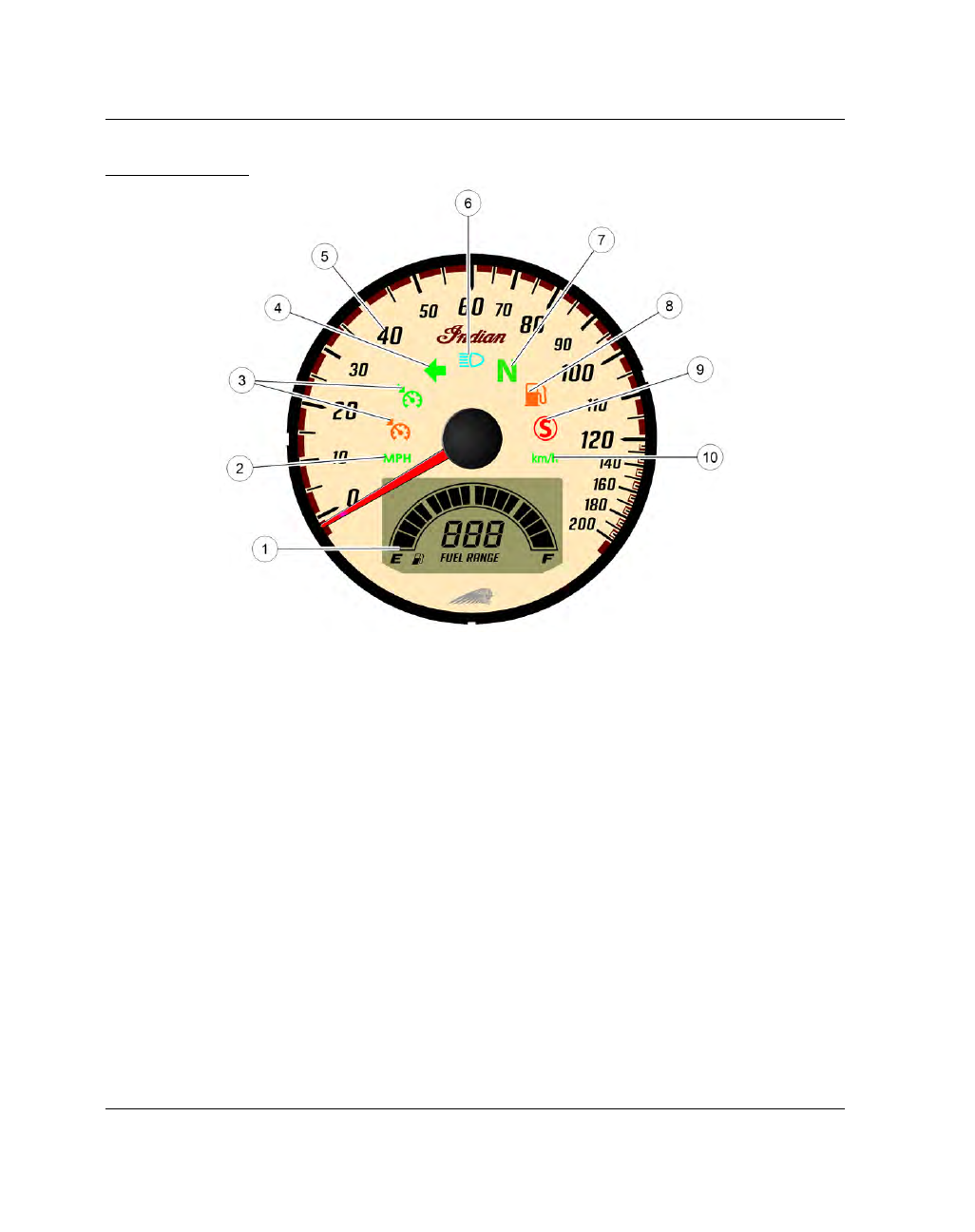
10.68
9927618 R03 - 2017 Indian Motorcycle (Full-Size) Service Manual
IINNSSTTRRUUM
MEENNTT CCLLUUSSTTEERR ((CCHHIIEEFFTTAAIINN // RROOAADDM
MAASSTTEERR))
SPEEDOMETER DISPLAY
|
|
|
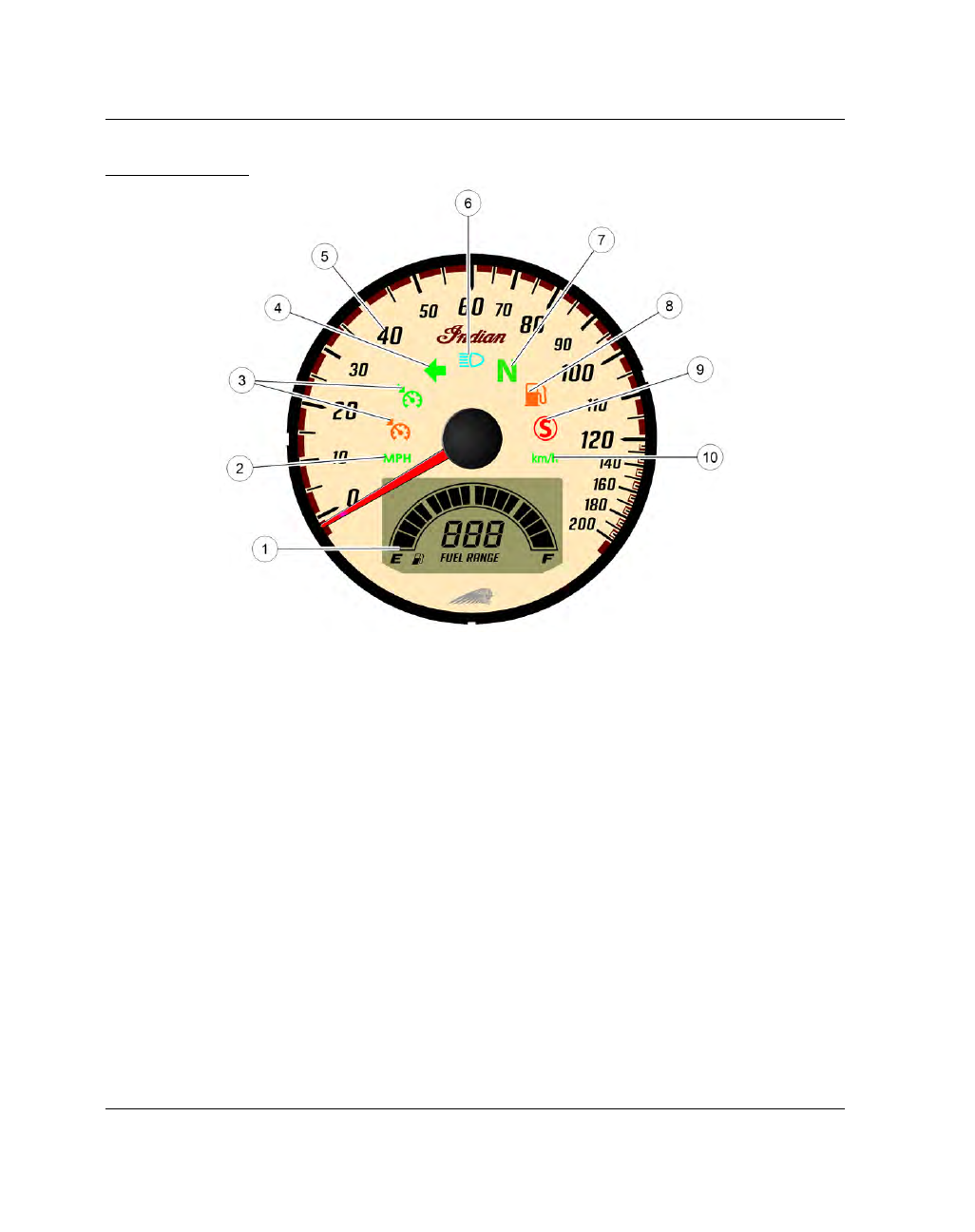
10.68 9927618 R03 - 2017 Indian Motorcycle (Full-Size) Service Manual IINNSSTTRRUUM MEENNTT CCLLUUSSTTEERR ((CCHHIIEEFFTTAAIINN // RROOAADDM MAASSTTEERR)) SPEEDOMETER DISPLAY |