BESSER DYNAPAC 3 AT A TIME (466361F9710US). OPERATION / MAINTENANCE MANUAL - page 6
SECTION 11
MAINTENANCE
11.7.3.6
VARIATOR TROUBLESHOOTING
This is a list of problems that can occur on the variator and their possible solutions.
1.
TEMPERATURE IS RISING
Temperature on the casing is exceeding 1050F (400C) over ambient temperature. This may indicate:
- Heat generation due to a shortage of oil or deterioration. Replenish or change oil.
- Over-slippage due to overload. Measure input power of motor at the lowest speed and remove the causes for
overload.
- Wear of disc. Resistance can be felt in manual speed change operation. Replace worn discs.
- Broken component or faulty assembly. Usually attended by abnormal sound. Disassemble and inspect the drive.
- Other than the above, lack of oil on the lip(s) of oil seal causes temperature rise on the oil seal. Lubricate lip of oil
seal.
2.
ABNORMAL SOUND
The variator is making strange and unusual noises:
- If it is a rolling noise, that may indicate broken discs or bearings. Replace discs or bearings.
- If it is a high cyclic metallic sound, that may indicate damage to the gears. Correct or replace gears according to
the extent of damage.
- If it is a grinding noise, that may indicate a rotating component in contact with unrelated parts due to faulty
assembly.
- If it is a rattling noise, that may indicate loose fit of coupling, fan, etc. due to worn key. Inspect the keys and
replace if required.
- If it is a squeaking noise, that may indicate poor lubrication on the lip of oil seal. Lubricate seal.
- If it is a sliding noise, that may indicate excessive corrosion on discs and bearings. Corrosion tends to occur
when oil deteriorates during long periods of no operation without appropriate care. Overhaul is required.
- If it is a sound difference at certain speeds during speed change operation, that may indicate excessive wear on
a certain range of cone disc due to operation at one set speed. Occurs with resistance for speed change opera-
tion. Operate drive at other speeds or replace discs.
- If it is a sound difference according to load condition, there is usually no trouble. Meshing sound of gears varies
subject to load intensity. Care should be taken that no overload is applied to the drive.
3.
INCREASE OF INPUT POWER
If you notice an increase of input power, that may indicate:
- Sudden increase at certain speed during speed change due to excessive wear at a certain range of cone discs.
Select other speed for operation or replace discs.
- Higher viscosity of oil or more oil than required. Replace oil or reduce oil to the proper level.
- Rotating component in contact with unrelated parts. Occurs with noise. Reassemble properly.
- Overload. Disengage with load and measure the no load input power.
4.
VIBRATION
Abnormal vibration of the variator may indicate:
- Weak foundation or loose mounting. Reinforce the foundation and tighten the bolts.
- Misalignment. Correct misalignment.
- Loose fitting or broken coupling, sheave or fan. Replace key or coupling, sheave or fan itself.
- Pulsation of belt or chain. Determine the cause of pulsation.
11-32
466361F9710US F1 29OC99
SECTION 11
MAINTENANCE
- Resonance caused by the vibration of other element. Reduce or isolate the vibration of other element.
5.
FLUCTUATION OF SPEED
A fluctuation of speed of the variator may indicate:
- Overload or lack of capacity. Detect the cause for overload.
- Wear of rim on flange disc. Replace disc.
- Movement of shifting screw by vibration. Lock the handwheel.
6.
OIL LEAKAGE
If you notice oil leaking from the variator, that may indicate:
- Fatigue or wear of oil seal. Replace oil seal.
- Oil is overfilled. Reduce oil to appropriate level.
- Improper fitting or housing, cover, etc. Check fit and fasteners.
- Oil return hole clogged. Clear the hole.
7.
INABILITY OR DIFFICULTY OF SPEED CHANGE OPERATION
An inability or difficulty for speed change operation on the variator may indicate:
- Broken disc (impossible to keep running). Replace discs.
- Fatigue of splined shaft or input shaft, where cone disc slides. Correct or replace subject to the extent of fatigue.
- Disengagement of disc meshing. This tends to occur when severe peak load is applied under extreme high
speed running. Reassembly is required.
- Shifting nut is locked at extreme low or high speed. Release shifting nut.
11-33
466361F9710US F1 29OC99

SECTION 11
MAINTENANCE
FLUID TEMPERATURE
11.8
HYDRAULIC POWER UNIT
FLUID TYPE
(pump inlet)
MAINTENANCE
Petroleum
Recommended max.: 1300F (590C)
Oil in hydraulic systems performs the dual function of
Water-based
Recommended max.: 1200F (550C)
lubrication and transmission of power. It constitutes a
vital factor in a hydraulic system and its careful selec-
tion should be made with the assistance of a reputable
Synthetic
Recommended max.: 1300F (590C)
supplier. The proper selection of oil assures satisfacto-
ry life and operation of the system components - with
Table 11.19
Fluid temperatures
particular emphasis on hydraulic pumps and motors.
11.8.3 OIL LEVEL
Two very important factors to be remembered in the
selection of hydraulic fluids are:
Oil level should be checked at every start-up and after
8 hours of continuous operation. You may have to
1)
The oil must have rust and oxidation inhibition
increase checks frequency if there are some leaks. The
for satisfactory system operation, and
oil level gauge is on side of unit (see figure 11.21 on
next page).
2)
The oil must have proper viscosity to maintain
adequate sealing and lubricating quality at the
11.8.4 OIL CHANGE
expected operating temperatures.
Oil change intervals are variable, and depend on the
11.8.1 RECOMMENDED FLUIDS FOR
kind and brand of oil being used. Consult with your oil
HYDRAULIC POWER UNITS
manufacturer for exact oil change intervals.
Petroleum base and most phosphate ester fluids, water
11.8.5 OIL FILTRATION
glycols and emulsions with water content not exceeding
40%.
Of major importance to long and trouble-free compo-
nent and fluid life is fluid cleanliness. Fluids filtered at
11.8.2 FLUID OPERATING
nominal 10 micron filtration is the most inexpensive
TEMPERATURE & VISCOSITY
insurance possible for continuous trouble-free opera-
tion. Look at table 11.20 for more details.
Fluid temperatures up to 1600F (710C) will not apprecia-
bly affect pump performance. However, from a safety
standpoint, temperatures above 1300F (650C) are not
FILTRATION
TYPE OF FILTER
recommended. The oil temperature indicator is on side
of unit (see figure 11.21 on next page). Specified oper-
Petroleum fluids
100 mesh screen
ating viscosities (see table 11.18) must be allowed for
Suction
Water-based fluids
60 mesh screen
optimum life and performance. For continuous operat-
Phosphate esters
60 mesh screen
ing temperatures above 1400F (600C), consult fluid
manufacturer for correct fluid at elevated temperatures.
Look at table 11.19 for appropriate fluid temperatures.
ISO 18/15 (25 micron) to 1000 PSI
Return
ISO 16/13 (10 micron) to 2000 PSI
CONDITION
VISCOSITY
Table 11.20
OIL FILTRATION.
At start-up
Maximum : 1000 SUS
At operating
Acceptable : 80-400 SUS
temperature
Recommended : 100-250 SUS
Nominal
ISO Grade 46 or 32
Table 11.18
OIL VISCOSITIES.
11-34
466361F9710US F1 29OC99

SECTION 11
MAINTENANCE
FILL
OIL LEVEL &
TEMPERATURE
DRAIN
Figure 11.21
THE HYDRAULIC POWER UNIT.
11-35
466361F9710US F1 29OC99
SECTION 11
MAINTENANCE
11-36
466361F9710US F1 29OC99

SECTION 12
VIBRATION
SECTION 12
VIBRATION SYSTEMS
Figure 12.1 SMARTPAC.
12.1
SMARTPAC
12.1.2 SYSTEM INSTALLATION
12.1.2.1
Make mechanical and electrical changes
This section will show you Smartpac vibration sys-
according to drawing supplied by BESSER
tem. With this option, an electric motor (see figure
and check that all parts are aligned properly.
12.1) is turning all the time and a cam activated by
air change position to start and stop vibration.
12.1.2.2
Attach correct length shafts to the mold you
want to run.
THEORY OF OPERATION
12.1.2.3
Make sure the right hand shaft is on right side
Concrete and mold combinations each have unique
and the left one is on left side.
vibratory characteristics. Each has an optimum ampli-
tude and frequency for filling and consolidating.
Concrete units can be made to the highest quality in
the shortest time by matching the optimum frequency
and amplitude for feed and for finish.
12.1.1
AMPLITUDE
Limits have been preset for both low and high speed of
the motors to prevent operation outside optimum para-
meters. Amplitude is adjustable from 0 to 100% of 6500
or 9000 lb. Amplitude should not be set below 30% as
vibration will not synchronize and will be erratic.
466361F9710US F1 29OC99
12-1
SECTION 12
VIBRATION
12.1.2.5
Disconnect lower hoses from “V” fitting on
match shaft speeds.
dump valve assemblies and fill with ATF fluid.
12.1.4 AMPLITUDE ADJUSTMENTS
12.1.2.6
Make sure all air is removed from the hoses.
Amplitude adjustments are made with vibrator motors
stopped and large cylinder rod fully extended. Adjust
12.1.2.7
Fill control unit tank with ATF fluid. Keep tank
the transducer to read zero by monitoring register
3/4 full during setup and operation.
#N10:21 (see section 9.9.6).
12.1.2.8
Connect 80 PSI - 5 SCFM air supply to con-
trol unit.
12.1.5 TRANSDUCER ADJUSTMENT
12.1.2.9
Set air pressure for rod end of cylinder to 60
To adjust transducer (see figure 12.2):
PSI and Cap End of cylinder to 30 PSI (see
figure 12.2).
12.1.5.1
Loosen mounting (A) then move transducer
(B) to get zero in register. Retighten screw.
12.1.2.10 Operate air valve to extend rod of air cylinder.
Install mold with SmartPac vibrator shafts and
12.1.5.2
Retract rod on air cylinder (C) by manually
attach hoses to dump valve assemblies.
activating valve. The reading should go to
between 900 and 1000 and both weights
12.1.2.11 Retract air cylinder, wait 2 seconds, then
should be shifted 90 degrees.
extend rod, repeat process until both vibra-
tors shift 90 degrees
12.1.5.3
Extend rod and recheck zero.
Note: when rod is retracted. If vibrators don’t shift
12..1.5.4
Enter 0 into register #N10:26.
fully, refill bottom hoses on dump valves.
12..1.5.5
Set amplitude on the SmartPac screen to 500
12.1.2.12 When rod is extended, both weights return to
and with vibrator motors off, turn vibrator
balanced position.
switch to “hand”.
Note: DO NOT run system if vibrators or control unit
12..1.5.6
Check register #N10:21 reading and subtract
are not functioning properly.
500, enter this into register #N l0:26 on
SLC500. This is your Offset to compensate
for delays in the system. This will have to be
12.1.3 VIBRATOR FREQUENCY
updated from time to time.
To set frequency of vibrator:
12..1.5.7
Operate vibration "hand" and check register
N10:21 reading, it should be close to 500.
12.1.3.1
stop machine with feed drawer over the mold.
The weights should be shifting about half
way.
12.1.3.2. Start vibrator motors with vibration off.
Note: Check that the top belts are both going towards
the center of the machine.
12.1.3.3
Bring up the SmartPac screen on the monitor
and set the speed of shafts to 2900 RPM.
Note: Check the speed with a strobe light or
photo tachometer.
12.1.3.4
Adjust one motor so it runs exactly the same
speed as the other. Registers N10:30 and
N10:31 may be used to adjust motor speeds.
Note: On non AFC units, adjust frequency drive to
12-2
466361F9710US F1 29OC99

SECTION 12
VIBRATION
Figure 12.2
SMARTPAC PANEL
466361F9710US F1 29OC99
12-3

SECTION 12
VIBRATION
12.2
FREQUENCY DRIVE OPTION
Enter
12.2.1 DISPLAY PANEL KEY DESCRIPTIONS
When pressed, a group or parameter will be selected
or a parameter value will be entered into memory. After
a parameter has been entered into memory, the top
line of the display will automatically become active,
allowing another parameter (or group) to be chosen.
Escape
When pressed, the ESCape key will cause the pro-
gramming system to go back one level in the menu
tree.
12.2.2 OPERATION
EX: To change a preset input mode value on the
main drive or Smartpac, follow the steps
below:
Select
Pressing the SELect key alternately causes the top or
1.
The status display must read “Stopped + 0.00 Hz”
bottom line of the display to become active. The flash-
(see figure 17.1).
ing first character indicates which line is active.
2.
Press the
key.
Status display reads “Choose Mode”.
Increment/Decrement
3.
Press the
or
key.
These keys are used to increment and decrement a
value or scroll through different groups or parameters.
Keep pressing until you reach “Program”.
4.
Press the
key.
5.
Press the
or
key.
Keep pressing until you reach “Setup”.
6.
Press the
key.
7.
Press the
or
key.
Keep pressing until you reach “Input Mode 2”.
8.
Press the
key.
You can now change the numerical value with
the help of the
keys. Select the desired
value.
9.
Press
The change is recorded. To come back to step 1
(initial position), press
until "Stopped + 0.00 Hz" appears on display.
Figure 12.3 DISPLAY PANEL.
12-4
466361F9710US F1 29OC99
SECTION 12
VIBRATION
Note: Other parameters that can be changed in the
Setup menu includes “Freq Select”, “Accel
Time”, “Decel Time” and “Minimum Freq”. When
in “Setup” mode, press increment/decrement
keys to choose another one of these parameters.
Also, if you choose “Frequency Set” instead of
“Setup” in step 5, you can establish preset fre-
quencies: “Preset Freq 1” and “Preset Freq 2”.
Follow the same steps to change preset frequen-
cies.
12.2.3 LIST OF FREQUENCY PRESET VALUES
FOR SMARTPAC
SET-UP
Input mode:
1
Freq. Select:
4-20 mA
Accel time 1:
3
Decel time 1:
4
Minimum Freq.:
0
Maximum Freq:
69
Stop Select 1:
COAST
Motor NP RPM:
(set to motor name plate data)
Motor NP Hertz:
(set to motor name plate data)
Motor NP Volts:
(set to motor name plate data)
Motor NP Amps:
(set to motor name plate data)
MOTOR CONTROL
Base Voltage:
(set to motor name plate data)
Base Frequency:
(set to motor name plate data)
Maximum Voltage:
(set to motor name plate data)
466361F9710US F1 29OC99
12-5

SECTION 12
VIBRATION
12.3
STANDARD VIBRATION SYSTEM
Figure 12.4
STANDARD VIBRATOR
MOTOR BRAKE.
12.3.1 OPERATION
12.3.2 BESCODYNE
The standard vibrator motor brakes are electronically
12.3.2.1
The Air Plumbing
controlled by the computer. They vibrate the mold from
Please refer to fig 12.5 or to the view found on Besser
the moment the feedbox is on its way forward until the
print No.443847. Notice that the inlet air does not have
strip delay timer starts. At this point, the computer pow-
a regulator on it. Before hooking up the inlet air, a pres-
ers the brake to stop vibrator motor.
sure gage should be connected to determine the air
pressure. If it ranges between 50 and 150 PSI the
GENERAL ADVISES ON STANDARD VIBRATION
gage can be remove.
A. Vibration weights must be centered on shafts,
12.3.2.2
Operational Instructions
with bolts on the outside.
In preparation for adjusting the pressure regulators cor-
rectly, the following items should be checked first.
B. Always use same weights on both shafts.
1) Are the vibrator belts in matched sets and ingood
condition on both sides between the vibrator motor
WARNING: Make adjustments on
output and the Bescodyne inputs, and also between
vibrator motor brakes only with all
the Bescodyne outputs and also sheaves. (Replace
power shut off. Disconnect motor
belts in matched sets only. If belts are replaced on
and lock it out to avoid injuries.
one side, they also should be on the other.)
2) Is the belt tension between the motor output and the
Bescodyne input equal left and right? If not, adjust
the tensioning screws on the motor bases until they
are equal.
3) Are the sheaves in good condition If not, all the
sheaves should be replaced in sets.
12-6
466361F9710US F1 29OC99

SECTION 12
VIBRATION
12.3.2.3
Adjusting the Air Regulators
3) While maintaining at least
18 PSI on each
Note: Size 5S Bescodyne Drives Serial numbers
Bescodyne unit, raise the pressure on the side
38900 and lower were supplied with bronze friction
exhibiting lower amperage until the amps are about
discs. If the friction discs have not been updated to a
equal.
paper fibre material then it will take higher air pressures
such as 40 to 50 PSI to operate them.
4) If one (1) regulator is set more than 10 PSI above
the other side to achieve equal amps, check the
If is not recommended that a Bescodyne with discs be
pressure gage first. Secondly check belts, sheaves
matched up with a Bescodyne with bronze discs.
and the belt tenions to make sure they are matched
form one side to the other.
Use the following methods to adjust the Bescodynes,
but remember the bronze discs will take higher air pres-
The above instructions will provide synchronized vibra-
sures than the typical paper disc settings listed below.
tion. Check item 2 above once a week or every time
a mold is changed. Readjust the regulators if neces-
1) Set both regulators at 22 PSI as a starting point.
sary.
2) During normal operation, use an amprobe to mea-
sure , record and compare the peak starting amps
on all 3 legs of both vibrator motors. The average
amperage should be within 2 amps when comparing
left to right.
Figure 12.5
PLUMBING DIAGRAM
466361F9710US F1 29OC99
12-7

SECTION 12
VIBRATION
12.3.3
BESCOSTOP MOTOR/BRAKE CHECKS
If the piston moves slowly and leaks are evident,
the piston seals may be damaged.
If your Dynapac is equipped with Bescostop vibrator
motor brakes, make these operational checks if a brake
D. Exhaust the air pressure and observe that the pis-
does not seem to work properly (see figure 12.6):
ton returns quickly and smoothly back to the nor-
mal braking position.
A. Make sure power is all shut off. Disconnect motor.
E. Re-install the reducer bushing and the breather
B. Remove air breather (A) and reducer bushing
(A) into the end housing (C).
from end housing (C). Do not remove while
motor is operating.
Note: For more information regarding your Bescostop
vibrator motor, refer to your owner's manual.
C. Apply 60 to 80 P.S.I. air pressure to the brake
and observe the action of the piston through the
air breather port. If the piston action is irregular,
or if it tends to stick or bind, internal damage may
WARNING: Make adjustments on
be indicated.
vibrator motor brakes only with all
power shut off. Disconnect motor
Listen and look for air bubbles in the oil which
and lock it out to avoid injuries.
would indicate piston leakage.
A
C
Figure 12.6
BESCOSTOP VIBRATOR MOTOR
BRAKE OPERATIONAL CHECKS.
12-8
466361F9710US F1 29OC99

SECTION 12
VIBRATION
12.4
BESCOSTOP TROUBLESHOOTING TABLE
TROUBLE
POSSIBLE CAUSE
REMEDY
Disassemble to the extent necessary
Piston sticking or binding.
and inspect for damaged parts.
Weak or broken spring.
A. Brake fails to engage properly
Replace as needed.
Air pressure not exhausting or slow in
Check air regulator valve and replace
exhausting.
if necessary.
B. Brake engages too quickly.
Low oil level.
Check oil level and correct.
Check mounting and correct. If par-
C. Noise and vibration.
Improper or loose mounting on motor.
tial disassembly is required, refer to
your owner's manual.
Low air pressure.
Increase pressure (See Table 2. 1).
Piston sticking or binding.
Disassemble to the extent necessary
and inspect for damaged parts.
Air regulator valve not functioning prop-
Check valve operation and replace if
D. Brake fails to disengage properly.
erly.
necessary.
Brake not engaging or disengaging
Refer to troubles A and D.
properly causing excessive slippage.
E. Unit overheats.
Check level and add or drain as nec-
(Temperature over 225 OF).
Improper oil level.
essary.
Fan loose on shaft.
Tighten fan holding screw.
Check for oil leaking around the
Lip seal damaged.
shaft. Replace if necessary.
F. Oil leakage.
0-ring seals.
Tighten all external bolts.
Damaged seal around piston.
Disassemble and replace.
G. Oil leakage at breather.
Oil level too high.
Drain excess oil.
Air pressure changed.
Check and adjust air pressure.
H. Brake does not repeat.
Oil temperature changed.
Check temperature.
466361F9710US F1 29OC99
12-9
SECTION 12
VIBRATION
12-10
466361F9710US F1 29OC99

APPENDIX A
APPENDIX A
COUNTERS, INTEGER WORDS AND TIMERS
THE FOLLOWING IS A DESCRIPTION AND A PRESET VALUE FOR ALL SLC’S COUNTERS,
INTEGER WORDS AND TIMERS. THEY CAN BE USED TO SOLVE AN ELECTRICAL PROBLEM
ON THE DYNAPAC.
COUNTER
PRESET
ACTUAL
DESCRIPTION
VALUE
VALUE
(CUSTOMER)
0
100
Amount of machine cycle before a "lube cycle" fault will occur. This counter is
reset by LS-II changing state.
1
1000
Cycle count
-Hundreds
-Non resettable
2
1000
Cycle count
-Thousands
-Non resettable
3
1000
Cycle count
-Millions
-Non resettable
4
1000
Cycle count
-Hundreds
-Resettable
5
1000
Cycle count
-Thousands
-Resettable
6
7
9999
Hopper yield cycle count.
8
9999
Cycle count
-Hundreds
-Production quantity
9
1000
Cycle count
-Thousands
-Production quantity
10
11
12
13
14
15
16
17
18
19
20
466361F9710US F1 29OC99
A-1
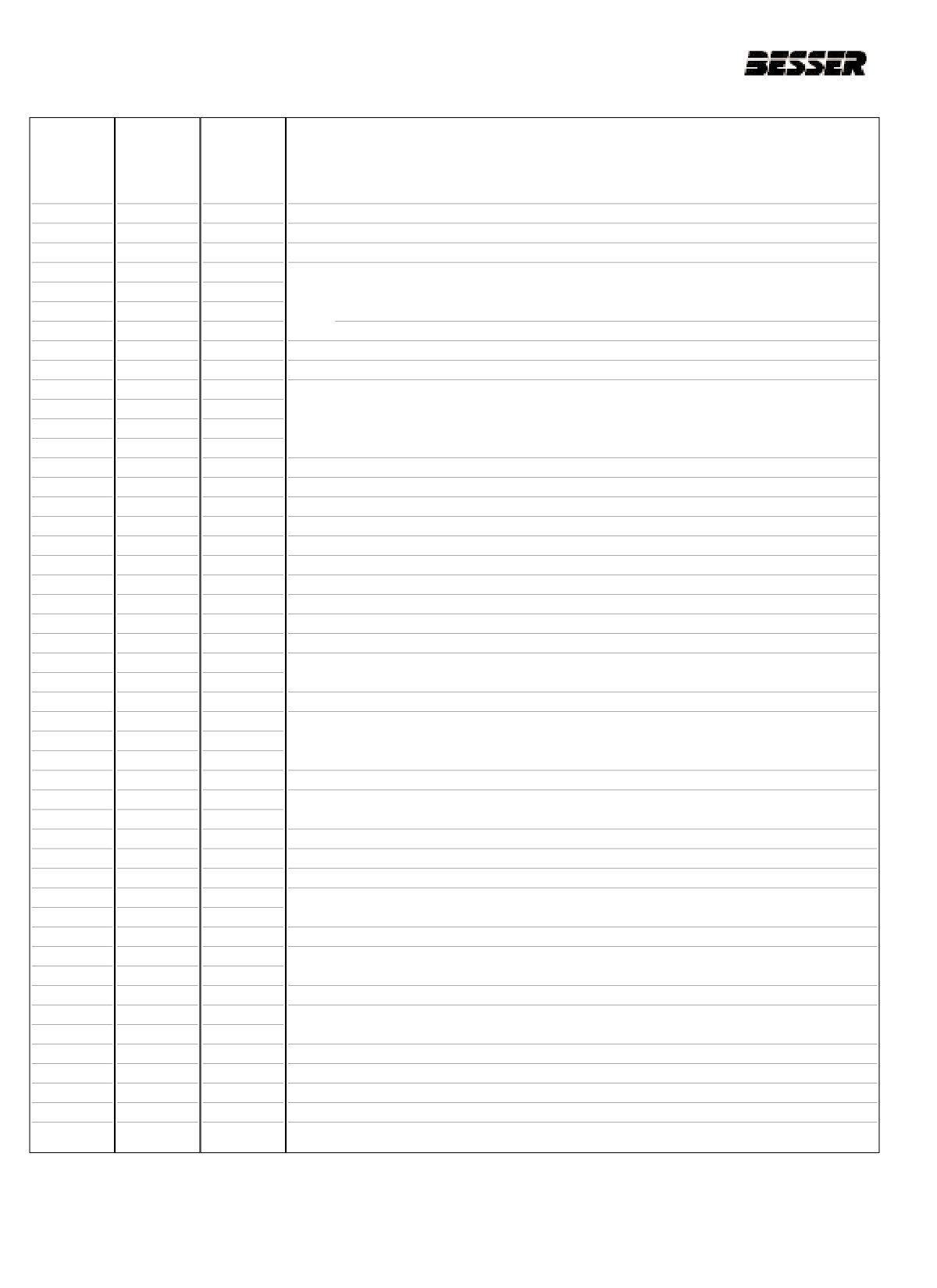
APPENDIX A
INTEGER
PRESET
ACTUAL
DESCRIPTION
WORD
VALUE
VALUE
(CUSTOMER)
N7:21
120
Low limit position for the "rotary sensor out of synchronization" Fault
circuit.
N7:22
240
High limit position for the "rotary sensor out of synchronization" Fault circuit
Note:The rotary sensor out of synchronization check is done when the height
pins meet. (180 degrees).
N7:30
5
Release the block moving bars 5 degrees before the motor starts.
N7:35
1
Amount of time added or subtracted from the feed timer preset T4:0 when "aut-
ofeed time adjust" is enabled on the "hand & machine set-up" screen. (time base
= 0.01)
Example: 1 = 0.01 second increment
N7:62
50
Minimum time for the "auto feedtime adjust" circuit (50 = 0.50 seconds).
N7:63
500
Maximum time for the "auto feed time adjustment" (circuit 500 = 5.00 seconds).
N7:70
10
Feed time increment amount while using the arrow keys on the display unit -
10 = 0.10 seconds.
N7:75
240
Fault shutdown position low limit.
N7:76
250
Fault shutdown position high limit. The machine will fault out between these two
rotary sensor positions for faults as described in sections 10.
N7:77
10
Time the vibration will stop before the end of feedtime. Used during dual vibration
mode only. (time base - 0.01)
Example: 10 = 0.10 seconds
N7:82
285
Rotary sensor position where the block moving bars start and main drive stops
while jogging the machine.
N10:21
0-1000
Actual smartpac amplitude position.
N10:26
100
Smartpac amplitude offset. This value is subtracted from the desired amplitude
(400-1000).
N10:30
4096
Smartpac right shaft speed offset. Adjust this value to match the displayed speed
to measured speed.
N10:31
4096
Smartpac left shaft speed offset. Adjust this value to match the displayed speed
to measured speed.
A-2
466361F9710US F1 29OC99

APPENDIX A
Note: All timers are accessible, through the data table. Timers 0 to 23 are also accessible through the timer-
screen F3.
TIMER
PRESET
TIME BASE
ACTUAL
DESCRIPTION
VALUE
VALUE
(SECONDS)
24
30
0.01
0.30
Start-up alarm, on time
25
30
0.01
0.30
Start-up alarm, off time
26
9999
0.01
99.99
Finish time indicator for display use only.
27
30
1.0
30
Amount of time before an "LS-2A" fault indication.
28
60
0.01
0.60
Amount of time vibration will stop before end of
feed time. (non-adjustable, see N7:77)
29
-
-
-
30
-
-
-
31
700
0.01
7.0
Start-up alarm total time delays start of main
drive clutch.
32
9999
0.01
99.99
Machine cycle time.
33
100
0.01
1.0
Amount of time before a "mold head not locked"
fault.
-
34
-
-
-
-
35
-
-
-
-
36
-
-
-
-
37
-
-
-
-
38
-
-
-
-
39
-
-
-
-
40
-
-
-
-
41
-
-
-
-
42
-
-
-
43
-
-
-
44
999
0.01
9.99
Delay before propping solenoid #1 of Smartpac
466361F9710US F1 29OC99
A-3

APPENDIX A
TIMER
PRESET
TIME BASE
ACTUAL
DESCRIPTION
VALUE
VALUE
(SECONDS)
45
0
0.01
0
Amount of vibration after end of feed time (used
during dual vibration mode only).
46
-
-
-
-
47
-
-
-
-
48
-
-
-
-
49
-
-
-
-
-
50
-
-
-
-
-
A-4
466361F9710US F1 29OC99
APPENDIX B
APPENDIX B
ELECTRICAL DIAGRAMS
Because of different voltages, models and customer's control preferences, we have not included the electri-
cal wiring diagrams, list of materials or electrical information in this manual.
The electrical wiring diagrams of your machine and other electrical information are supplied with your equip-
ment, depending of the type of controls and electrical system.
466361F9710US F1 29OC99
B-1

APPENDIX C
APPENDIX C
ELECTRICAL PANEL (REF. 467836)
C-1
466361F9710US F1 29OC99

APPENDIX D
APPENDIX D
LIMIT SWITCH LOCATIONS
LS- 5
LS-11
PRS-3
ROTARY
SENSOR
PS-13
PRS-18
PRS 8
LS-10
LS-2A
LS-7
LS-6
LS-2A will prevent start of machine after 2nd stop if front conveyor is not clear.
PRS-3: a pallet in position.
LS-5: Autofeed over travel safety.
LS-6: Block moving bars home allows start after 2nd stop.
LS-7: Block moving bars forward.
LS-10: Lube reservoir low.
LS-11: Lube cycle switch.
PS-13: Air pressure low (Located on opposite side of machine).
PRS-8: Pallet magazine low limit.
PRS-18: Pallet magazine high limit (interlock to Bessermatic loader / unloader).
466361F9710US F1 29OC99
D-1